|
It’s hard to believe we are already three months into the school year! My kids are now in grades 1, 3 and 5. All of them consistently have homework now, which can be quite challenging at times. My husband and I have an agreement: because my mother tongue is the same as the school language (French), we decided years ago that I would handle all of the paperwork that comes from school and help with homework and he would make lunches! It’s a win-win situation. French is his second language and he only speaks it with the kids in an informal context, therefore he doesn’t feel at ease handling the school correspondence and the homework. The challenge I face is two-fold. For one, it can sometimes take well over an hour for me to help all three kids with their homework and for two, homework is often quite challenging and frustrating for my daughter who has ADHD and a language impairment. Photo: A picture I took of all that came home one night as homework for my three kids! I find I have a very small window for success with my daughter. If we wait too long to start her homework, it becomes a battle and tears have been shed many times because of it. Some ADHD experts recommend letting kids take a 30-minute break after school and then starting homework right after that since your child is still able to learn and concentrate at that time. Although that would be the ideal time, as a working mother, I often get home closer to 5:00, which means that by then, we are getting supper ready. All too often homework gets started around 5:30-6:00, which is definitely not the best time for a child who is now off her medication, tired and just wants to play. In order to minimize frustrations, I’ve sought the advise of many, including her teacher, resource teacher and my colleagues who specialize in written language. My daughter has a real hard time with written language, so she now has assistive technology such as a laptop and a small voice recorder. Before resorting to technology, we tried several other tools. In this post, I will share with you the tools that we have used thus far. All of them have a purpose and so I keep them close by. One is actually a technique called the “Error free dictation”. The idea is that the child writes words to dictation without errors in order to ensure that what sticks in the child's memory is the correct spelling instead of the errors. In the next video, my daughter can flip back to a previous page to see the correct spelling of the words. You will notice that I am not actually giving each word out to dictation. We are just working on her short-term memory/copying skills. This next video shows the “error free dictation” in action. You will see how difficult it is for her to spell the words correctly. As she lets her pencil drop to the floor, she becomes quite frustrated and this technique is not working for her this time, but I still keep it in our bag of tools for future dictations. We also use the orthographic dictionary Eurêka, which allows a child to search for words according to how they sound, and not necessarily how they are spelled. This is a great tool and my son who is now in grade 5 uses it quite well. However, I discovered with my daughter that if numeracy is not your forte, this tool is not ideal! The first step involves going to the middle of the dictionary to find the sound you are looking for. Then, you must go to the corresponding page. My daughter has a difficult time knowing if page 72 comes before or after page 53, so this tool became a source of frustration rather than an aid. Here is a video of my son using this tool to spell the word pharaon, which has the same spelling and meaning in both French and English. Because phonetically, the word starts with the sound “f”, he finds the word under “f”s and not under “ph”. The Lexibook is another handy tool. For example, the word beaucoup in French, which means “many”, sounds like b-o-k-u. The “eau” letters combined make the sound “o” and the “p” at the end is silent. My daughter has learned how to spell this word many times before, but it hasn’t reached her long-term memory yet. When writing this word to dictation, it is pretty much guaranteed she will make mistakes. She spelled the word phonetically: boquou so Lexibook was able to generate the correct spelling for her. That’s not always the case. Sometimes, if the spelling is not phonetic, for example, if a soft “c” is spelled as a hard “c”, it might not recognize the word. In French, the letter “c” is soft in front of “e” and “i” but hard in front of “a”, “o” and “u”. She tried to write the word campagne but wrote cenpagne, making the “c” soft. Lexibook was not able to generate a word in this case… In these instances, my daughter has to go back to the word and troubleshoot. She came home from school with her own laptop in October to help with spelling. It was a bit of a learning curve but she was up to the challenge. She is still in the process of learning how to use all of its functions and primarily uses Microsoft Word and WordQ. The latter is a great tool that I have also purchased and downloaded onto our home iPad (it’s an app). She uses it very well for dictation. For every word she types, the program predicts which word the user is attempting to type and gives options. Once my daughter sees the word she is looking for, she selects it from a drop down menu and the word is read aloud for her to hear. She really likes this auditory feedback because it’s a way of confirming that she got the word right. The result: words are spelled without any errors. This means that she repeatedly sees the correct spelling instead of the spelling errors she used to make. Here is what it looks like on a PC. Photo: WordQ drop down menu used in Microsoft Word on a PC. This tool has helped tremendously with dictation. However, we’ve tried using it with other homework, such as answering questions relating to a paragraph she has read. This however, became a source of frustration. My daughter is able to find the answer in the paragraph, but then has a difficult time retaining that information in her short-term memory long enough to write it down using the computer. The problem is that if she writes it down by hand, most of it is spelled incorrectly. Copying the information found in the text down onto the next page is not as easy as one would think as you have seen in the “error free dictation” videos. In order to do so, you need to have great short-term memory! When we use her computer, which often slows her down since she is not all that familiar with the keyboard yet, she completely forgets not only what the answer was, but all too often, the question she was trying to find the answer to in the first place! The solution? We’ve been using a small voice recorder. She finds the answer, says it out loud in order to record it, then listens to her own voice to write down the answer. This is the voice recorder she uses: Photo: Sony Professional Digital 2GB MP3 Voice Recorder It is very user friendly and helps her tremendously. She is able to turn it on, record her voice and listen to her answer independently.
"So how can we ensure that she is able to use the computer more efficiently?" I asked. Assistive technology is often recommended for kids who have an identified learning difficulty. However, if the child cannot find the keys on the keyboard, it’s quite difficult to use. I’ve been through this with both of my kids. Teaching keyboarding skills is no longer part of the Ontario elementary curriculum. Kids are exposed to keyboarding skills, but not the way we were when we were in school. There are several programs out there that are designed to help kids learn the basics of keyboarding. In order for a child to be efficient on a computer and with WordQ, he or she needs to look at the screen and not at the keyboard. Easier said than done! Both my kids have used the program Typing Tournament from EdAlive and Tap’Touche (French keyboarding) or it’s English equivalent: Typing Pal. These two programs are designed for kids and offer several reinforcements throughout the lessons. It takes time, but it’s a great skill to have! My daughter actually enjoys practicing this skill. The school teacher, resource teacher, speech-language pathologist and I continuously look for ways to make writing and homework easier for my daughter. Since writing is a part of pretty much every subject in school, it’s important that we give her the tools she needs to succeed. School is still a positive environment for her, despite her difficulties. Her Individualized Education Plan (IEP) states that she also has access to a transcriber (a person that writes down her answers). This helps when the object of the task is to determine whether or not she understood what she read for example. So at school, she often has a transcriber for formal testing. I too will often transcribe her homework answers when appropriate along with a note to the teacher. I think that the key is to have access to several tools. For one, there are non-technological aids such as the “error free dictation” technique, the orthographic dictionaries and transcribing. For two, there are technological tools such as: the Lexibook, Word-Q on an iPad or a computer, a voice recorder, among others. These are made readily available to her and she chooses which one she wants to use. I find that when I give her the choice, homework time is much less of a battle! There are many things to keep in mind such as the time and place where homework is being done. It sometimes feels like rocket science but with a bit of patience and TLC, we manage to get through it, thanks to all the help we get from teachers, resource teachers, tutors and speech-language pathologists! I hope that you found this post helpful. If you struggle with homework with your child and/or if your child has a hard time spelling and you have suggestions, please feel free to share by leaving a comment below or by emailing me directly. Thank you to my colleagues Dr Michèle Minor-Corriveau, SLP and Dr Pascal Lefebvre, SLP for all your advice! Comments are closed.
|
|

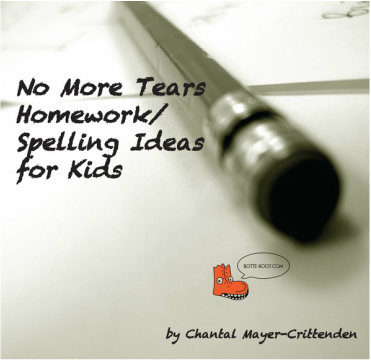
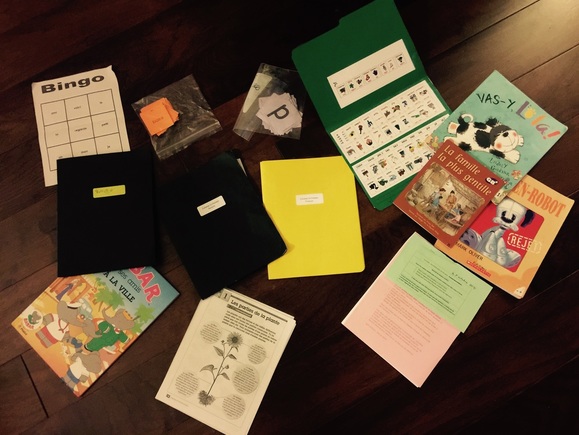
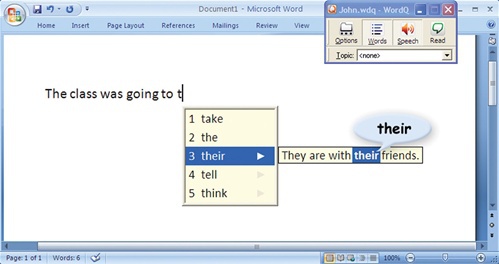

 RSS Feed
RSS Feed